- H
- Show/hide controls
- Drag
- Pan or drag vertex
- Mousewheel
- Zoom
- Click
- Select
- Shift-Click
- Select more
- Arrows
- Move corner selection
- Ctrl+Z
- Undo
- Delete
- Delete edge/face
- E
- Create edge
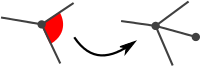
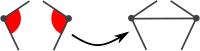
- S
- Split vertex or edge
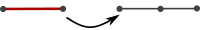
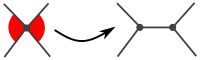
- C
- Contract edge
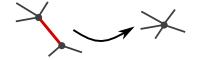
- G
- Glue edges
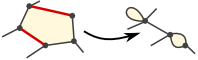
- 2-9
- Insert face of that degree
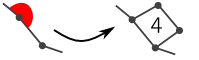
- Shift + 2-9
- Insert rigid loop of that degree
- M
- Toggle marker
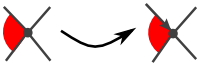
- F/R
- Fix/release node position
- D
- Draw dual map
- P
- Peel quadrangulation
- U
- Set face unexplored
- Shift + U
- Set face unexplored (pointed)